Ways to find IP address in Gmail and Yahoo
Do you want
to track the details of someone sending mails to your account. Here is simple
way to track the IP of the mails which hit your inbox.
Finding IP
address in Gmail:
- Log into your Gmail account with your username and password.
- Open the mail.
- To display the headers
-Then click on
show original
- You should headers like this:
Look for Received: from followed by a few
hostnames and an IP address between square brackets. In this case, it is
65.119.112.245
(Example)
That is be
the IP address of the sender
Finding IP
address in Yahoo:
- Log on to your Yahoo and mail with your user name and password.
- Click on Inbox or whichever folder you have stored your mail.
- Open the mail
- If you do not see the headers above the mail message, your headers are not displayed. So to display the headers,
-In the mail
options page, click on general preference
-Scroll down to
messages where you have the headers option
-Make sure
that all headers on the incoming messages is selected
-Click on the
save button
-Go back to
the mails and open that mail
- You should see similar headers like this,
Look
for received: form followed the IP address between square brackets [ ]. Here, it is 202.65.138.109.
That is be
the IP address of the sender
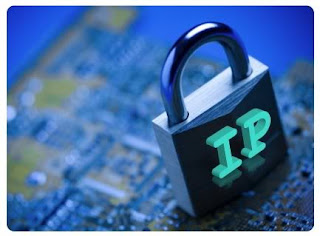
Nice blog useful for those who are looking for some other tricks to find the ip address of a sender in gmail,yahoo and so on ...I followed the tips which you mentioned here and easily figured out the ip address of one victim who used to send unwanted mail to me in gmail ...After finding the ip address i did whois search for that ip address through sites like WhoisXY.com to trace his location but i can trace only details like ip location ,country ,ISP name ,ISP address and so on but i can't trace exact home address of that person from ip address we can trace only ISP details from ip address ..
ReplyDeleteSide by side, on another tab open the Gmail page and click on the "Need Help?" link, which will be available below the login box.gmail support services
ReplyDelete